Email Security using DMARC, DKIM, and SPF configuration
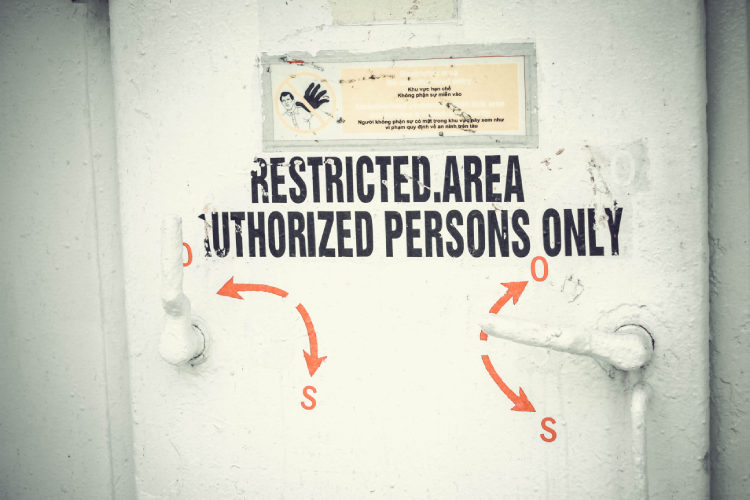
To safeguard against email-based threats such as phishing, spoofing, and unauthorized access, organizations and individuals must implement robust email authentication mechanisms. In this blog post, we’ll explore the key technologies for enhancing email security using DMARC, DKIM, and SPF records.
Understanding the Basics
- DMARC (Domain-based Message Authentication, Reporting, and Conformance): DMARC is a policy framework that helps prevent email spoofing by allowing domain owners to specify which email sources are authorized to send emails on their behalf. It combines the authentication mechanisms of DKIM and SPF and provides a reporting mechanism for monitoring email authentication status.
- DKIM (DomainKeys Identified Mail): DKIM adds a digital signature to outgoing emails, allowing the receiving email server to verify the authenticity of the sender’s domain. This prevents email tampering and ensures that the email’s content has not been altered during transmission.
- SPF (Sender Policy Framework): SPF helps prevent email forgery by specifying the authorized mail servers that are allowed to send emails from a particular domain. When an incoming email is received, the receiving server checks the SPF record to verify its legitimacy.
DMARC Configuration
- Create a DMARC record: Log in to your DNS hosting provider and create a TXT record with the name “_dmarc.yourdomain.com”.
- Define the DMARC policy: Set the DMARC policy to “p=quarantine” (for testing) or “p=reject” (for enforcement) to specify how to handle emails that fail authentication.
- Enable reporting: Add a reporting email address to receive DMARC aggregate and forensic reports. This will help you monitor and fine-tune your DMARC implementation.
Example of DMARC configuration.
1
v=DMARC1; p=reject; rua=mailto:mailauth-reports@google.com
DKIM Configuration
- Generate DKIM keys: Generate a pair of public and private keys using a DKIM key generator tool or your email server software.
- Publish the DKIM public key: Create a TXT record with the name “selector._domainkey.yourdomain.com” and paste the DKIM public key as its value.
SPF Configuration
- Create an SPF record: Generate an SPF record that lists the authorized IP addresses and mail servers allowed to send emails from your domain.
- Publish the SPF record: Add a TXT record with the name “yourdomain.com” and the SPF record as its value.
Example of SPF configuration.
1
v=spf1 include:_spf.google.com ~all
Testing
Tesing of the settings can be done using a free tool called MXTool Box